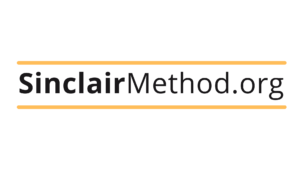The importance of drink tracking (plus a deep dive into the TSM Drink Log app)
Stuart Fisher, the developer behind the TSM Drink Log mobile drink tracking app, joins the Options Save Lives live stream as our guest this week. We talk about the importance of tracking drinks on the Sinclair Method, the history of the app, and take a deep dive into the newest features and improvements.
Voiceover: Welcome to the Options Save Lives weekly live stream, where we spend an hour each week exploring life improving topics through the lens of alcohol recovery, and the Sinclair Method. Every week we take on a new question, topic or common challenge to empower people to either build a better relationship with alcohol, or to eliminate it completely. Episodes are filmed live on twitch at twitch.tv/cthreefoundation, and the audience is encouraged to ask questions and engage with the host and guests. The Options Save Lives weekly stream is hosted by Executive Director Jenny Williamson, and is produced by the C Three Foundation with the support of R Street Institute and other generous sponsors. For more information about the C Three Foundation, or the Sinclair Method, visit our website at cthreefoundation.org.
Jenny: Hello everyone. Thank you for tuning in to the Options Save Lives weekly live stream. As always, I am Jenny Williamson, Executive Director of the C Three Foundation and your host for the next hour. Where's everybody tuning in from today? Thanks for being here. We are broadcasting live from the C Three Foundation office here in really warm Fort Myers, Florida. For those of you outside the US, I believe our temperature is supposed to be about 30 degrees Celsius today here in December. So if you're somewhere cooler, I'm actually jealous of you today. So, any first timers to the stream? Make sure you pop in and say “Hi,” we want to hear from you.
And this week, we're going to talk about all things drink tracking with our guest, Stuart Fisher, including a deep dive into the TSM drink log app which has just been updated on the Android platform. Even if you don't use our app, how much does it help if you're able to track drinks? Go ahead and put that into the chat. So we hope that by the time the hour’s up, you'll see what benefits you can gain from tracking your drinks, and that you'll better understand the C Three Foundation's drink tracking tools, so that you can find the one that's right for you. So, as you have questions, go ahead and put those into the chat today. We're going to take them as they come instead of having a dedicated question and answer at the end of the hour.
So, before we get too far, let me introduce you to our guest today. Our guest is Stuart Fisher, an avid science fiction fan. Stuart got involved as a volunteer partially through his love of Babylon 5. He first learned about the C Three Foundation and the Sinclair Method while attending a science fiction convention a few years ago, where our founder and CEO Claudia Christian was appearing as a guest. Stuart currently lives in London, previously studied science, and has since pursued a career in software development. Although mobile phone apps are not his primary focus point professionally, he enthusiastically took on the complex volunteer job of coding the TSM drink log for both Android and iOS platforms, after another developer had failed to produce a working app after almost a year. Stuart's dedication to the app has allowed hundreds of people to use the TSM drink log for no cost to help track their alcohol consumption. So welcome to the stream Stuart. You want to say hello so we can make sure the audience can hear you?
Stuart: Hello, everyone. It's fantastic to be here.
Jenny: And we've got some UK folks out there in our stream chat right now. So you've got locals listening.
Stuart: Yes, I did realize that. What I didn't realize is you have some Australians as well.
Jenny: Yeah, actually, we've got quite the diverse audience using our app and watching our streams, and taking part in the C Three Foundation tools. So let's start with a really easy icebreaker. What is your favorite ice cream flavor?
Stuart: My favorite ice cream flavor? Goodness. Don't get to eat ice cream very often and you don't see it anymore, but it's Rum and Raisin.
Jenny: Rum and Raisin
Stuart: That was a thing in Britain when I was growing up. You don't see it so much with the, you know, the Haagen Dazs and Ben and Jerry's now, but Rum and Raisin definitely. I don't think it has any real rum in it, just to make that clear.
Jenny: Probably not. It's, you know, it makes it difficult to hook your kids on it.
Stuart: Indeed.
Jenny: Yeah, I'm more of all chocolate varieties type of person myself. I doubt I could nail down just one particular flavor, but just the more chocolate the better. Maybe Death by Chocolate.
Stuart: I understand.
Jenny: We’ve got some chocolate chip lovers out there in the audience. So okay, so let's go ahead and dive in.
So I'm going to start by talking about why keeping track of your drinking is important. And probably the first biggest thing, especially if you're looking to cut back, is that it establishes a baseline. You can't really make a change until you know exactly where you're at, so that you can figure out then how to step to where you're going. And a lot of people who may not have full-blown diagnosable moderate or severe alcohol use disorder, find that just knowing what their, just knowing where they're at to begin with, and tracking how much they're drinking, they'll realize exactly what they're drinking, and can start finding ways to reduce that naturally with no other intervention, because, just from the awareness standpoint. And for those who are trying to make changes, then it shows your progression over time. People on the Sinclair Method can see, if you were drinking 120 units of alcohol every week when you started the Sinclair Method, and you're finding that now you're averaging 60 a week, it's very easy to look at that data, which is very non-judgmental, it just says what it is, what you've logged. And you can see that, even though you might have up days and down days, and sometimes it's easier, and sometimes it's not, you can still see that you've averaged a 50% reduction in your drinking.
Now that data has the power to speak to the skeptics in your life. The doctor who says “Well, harm reduction doesn't work, so you really just have to stop entirely.” When you can look at it and say, “Listen. I've been doing this for six months, and I've cut my drinking in half, and I'm making great progress.” If you've got data to back that up, that's a lot stronger than just saying to someone, “Well, I'm not drinking as much as I used to.” Those non-judgmental data points can really be a strong factor in talking to your family, in talking to your doctor, and reminding yourself that you’re making progress. Because on those rough days so many people feel like they're back at day one, but you can look at that drink tracking tool and say, “Wait a minute. Yeah, last night felt bad, but it's nowhere near what I used to be at, so I'm still making forward progress.” And also, using data to track your drinks, it can help you set reasonable goals. And I'm going to go into this a little bit more on our end of year, New Year's Eve broadcast, but when it comes to setting reasonable goals, again, you can't climb a mountain in one step. So when you can see where you're at, again say you're drinking 120 units a week when you start, dropping down to 10 in a week, it's not reasonable. It's not sustainable. It's not something that can last. It's kind of like, you know, weight loss. You're not going to lose 100 pounds overnight, and even if somehow you miraculously do, you still have the job of trying to sustain that. So there's that piece as well.
And then, drink tracking is a wonderful mindfulness tool, because you are stopping in the moment, and acknowledging that you're having a drink and what you're drinking. And that alone can cause you to pause and be present enough to ensure that you're not just mindlessly out of habit, knocking back one after the other. And that's one of the things that our drink tracking tools really helps with a lot. C Three offers two different drink tracking tools. We've got our Excel spreadsheet, which we created because we were having so many difficulties getting our initial TSM app done, so we put a spreadsheet together, and it's on our website, fully customizable, I haven't locked any of the fields. And basically, I mean, it is based in Excel, but it's basically an open source spreadsheet that you can customize. I've seen some variations that people have sent me that have, they track their alcohol free days specifically. They'll add a chart for cravings. It just, it's, some people have put trend lines in and gone really deep and fancy with it, and it's been awesome to see how people have taken that and customized this particular drink tracking tool for their own needs. And then we have the mobile app. And that is really what we're here to talk about today with Stuart. And we started, Claudia and I actually started looking at trying to get a TSM drink tracking tool developed back in 2015.
Stuart: Yeah. I hadn’t been anywhere near C Three at that point. Not at all.
Jenny: Yeah, we had no idea what would happen. We had several people who took an initial stab at it, and there was nothing that we could even remotely build on. The feedback from each attempt that we were given, it was an immense amount of feedback, because the people who initially started working on it, were just looking at it as an app without having the understanding of how and why somebody would be using it. So we really just floundered for a couple of years, and then in November of 2016 one of our donors connected us with an “app developer.” And yes, those are air quotes, because we took that “app developer” at face value. And after about eight months, they still didn't even have an app that we could even beta test. It was clear that the developer again, they didn't understand what the app was for, how it was going to be used. And there was such a communication issue that surrounded that, because they just, I think they were used to writing gaming apps or something, and so a personal wellness tool such as the drink app – we had a really clear vision for what we wanted it to do, and they just struggled with the difficulty of following those instructions. So we were at quite the crossroads, and then Stuart came along. Stuart, why don't you talk a little bit about how you came to volunteer with C Three on this project?
Stuart: Yes, that is, I have some fond memories of that, because it was so out of the blue, because I think only a few months earlier I met Claudia for the first time. She was very nice to me at the, I think it's was Edinburgh Comic Con. I can't remember what year it was, but yes, she was very nice to me. So I went away. I found C Three Foundation on Facebook, so clicked the Like button. I don't use Facebook very much. I tend to use it for things like science fiction conventions, you know, Will and David, a couple of guys who did, who do science fiction conventions. They've had a terrible time of things lately because of COVID. But that was the first convention, their convention was the first one that I went to. But yeah, so I liked C Three, and then I started getting the updates. So of course, I thought okay, this is interesting, you know, getting to know it a little bit better. And then there was a very strange posting from Jenny, which I think the words you used were, “extremely disappointed” you put in the post, and that caught my eye immediately. You know, the emotion came across completely. So I just replied to that post and said “Well okay, what's happened?” To be specific you'd written “I'm extremely disappointed to announce that we can't launch the drink log app.” I think that's what you wrote. Do you remember?
Jenny: That sounds about right. There were so many emails back and forth between myself and the people who were working on it where I would hear, I would get things in my email that would say, “I'll have the updates and a working test for you by the end of the day.” And then two weeks later, I'm emailing them saying, “The end of that day passed a very long time ago and I haven't heard anything from you. What's going on?” And then about a week later, I would get something else. And I was spending just an absurd amount of time taking information from the initial questionnaire that they had me fill out, and copying and pasting the initial instructions all over again as clarification. And it was so frustrating, and they would give me date after date for when we should be able to launch,
Stuart: And not deliver.
Jenny: And then they’d give me something that was absolute rubbish, to be polite.
Stuart: Yes, I mean, I carried on, we carried on the conversation a little bit on Facebook. And then eventually I think, I don’t know, one of us must have said, I think I probably said, I might have emailed you or something. But I said “Well, can I look at this?” And then you did actually send me what they'd got.
Jenny: Yeah, at that point I requested what they had at that point, and I sent it along to you. And one of the first things that you did was tell me what an acceptance report was, and to ask if I wanted one created, because I thought I was losing my mind. I thought I was being very clear.
Stuart: Yes, you probably were.
Jenny: And so, you know, going on that assumption, the first thing you did was create an acceptance report so that you could basically translate what I've been asking for, into developer speak, to try to bridge that communication gap. And we quickly understood that that was not the problem at all.
Stuart: No. I mean I was thinking that they were either going to get their act together and finish it, or they would just give up, or you know, you would eventually decide that it wasn’t going to happen.
Jenny: Well, we were actually paying these people.
Stuart: Yes. Yes.
Jenny: We had sent them a check, and everything was just very odd. They ended up just never, they voided out the check, and after 10 months they didn't even accept money from us because it was such a dismal partnership. And yeah, and I went through my emails preparing for this, you know, old archived emails from the whole process. And, guys, after 10 months, we fired that developer. And within three weeks’ time, Stuart had an initial test for me to review internally. Three weeks.
Stuart: I did. Yes, it was. Well, I was, I was quite taken. I come from a huge fan of Babylon 5 and Claudia had been nice to me, and I thought, I got to know about the Sinclair Method and it sounded interesting. And when you started talking about drink log apps, it's like, okay, that sounds like an interesting project to program, because I'd never written – it's kind of like a calendar app. Actually under the hood. it's not really a log of sorts, it's more like a calendar, because I've made it flexible enough that you can move things around as you would on a calendar app. But it just sounded interesting and I thought, “Okay, well, I'll scratch my head a bit and start coding away and thought, oh, yes, this is quite interesting.” You know how a developer’s mind works. It's like, okay, I've got problems to solve here, and how would I do this and how would I do that? So that first three weeks was doing that. It was all like prototyping, getting the sort of idea of how, how I wanted it to work. And then I guess I ended up doing it. For real.
Jenny: Yeah, literally the same day that I emailed the other guys and said,” Listen, this isn't working, and, I’m, you know, it's been 10 months.” They had originally told me they'd have me a launch-able project in less than two months. And 10 months later, it was clear that they didn't even understand the point of the app, and that, that was a hurdle we just couldn't get over. And I had sent you the questionnaire that they had sent me that had all the information of the why behind the app, and you just got it immediately. You understood where it was going. You had enough background. Guys, in addition to Stuart actually coding the app, he had to walk me through all of these other processes, because putting an app out into the world is so much more than just coding it and releasing it. There are so many steps involved when it comes to things like getting an app into the Google Play Store. It's everything from making sure that privacy policies conform to the App Store. It's about setting up accounts. It's about linking them through chains of command with access…
Stuart: There is a huge amount of work. There really is.
Jenny: And it involves things that I didn't even know existed. I mean, I had no idea that there were places like Firebase, and I'm sure that Stuart has heard me refer to “that cloud thing” several times.
Stuart: Yes
Jenny: And so, I didn't know any of that, and yet, those were things that as executive director at C Three, who is, you know, maintaining all of the intellectual property on the app, I had to put all of that into C Three chain of ownership. And I had no idea what I was doing. And so while Stuart is out there, putting the actual code together, he's also sending me step by step instructions, how to walk through these websites and these processes that are filled with terminology that is so far outside my skill set that is not even funny. And he made all of those steps, that are critical, so much easier for me. because without those steps, he could have sent he's could have handed me a perfectly coded app and I wouldn't have even known what to do with it. And so his expertise and his help on this project has gone so deep into things like that, that aren't seen from the outside users of the app.
Stuart: No indeed. Engineering is a huge endeavor. Putting things together, it's so many lots of little steps. But you know, it's, you keep at it. That's the thing. I mean, it's the same, I guess it's the same with what you do when you're trying to help people with their drinking, and you just have to keep at it. You know, it's work, it takes time and energy and that's one thing. I mean, I'm doing this as a volunteer, and that's partly the reason why the second version. Well, I did the first version, that's okay, and then I made some career changes. Didn't really have the time to work on it anymore. But I think, you know, earlier this year, I had time again, and that's what, kind of, I said, “Okay, I've got the time. Let's do that. Let's do another version. Let's do all the things that actually I would have liked to do with the first version.” But you know, the first version was kind of, we had to get it done, didn't we, I think?
Jenny: We did. And you had, within two months, we were already recruiting a team of test volunteers to beta test the app and give us feedback. And looking back through my emails, it looks like we ran that for three months before we had a wide scale release. And Stuart took the time to take all of the feedback we got from those testers, to then re-tool things the way they needed and were suggested by people using the app. We limited our test strictly to people who were using the Sinclair Method at the time, so that we would have a true idea of whether or not it would help the people that it was being created to help in the first place. And in less than six months’ time, we had completed all of the testing, all of the re-coding and updating, so that we could officially launch it and then we moved on to the iOS version.
Stuart: Yes, yes. I'm an Android person more than an iOS person, so the iPhone version is always going to go a bit later.
Jenny: Well, me too, so I can't really test the iOS versions. So those of you out there who are watching this, if you have the iOS platform that you're using, and you're interested in testing our release, our upcoming release for the iOS version of the app, please, either contact us through Discord and that's in our Twitch profile, or email me at [email protected]. And what is it that they need to provide in order to be a tester, Stuart?
Stuart: You need your Apple ID. It's as simple as that. It's, I mean, Apple are very strict with letting apps onto phones. So it's a case of you give Jenny your Apple ID, and you have to use a piece of software called TestFlight. On Android, you can just install apps straightaway but Apple don't let you do that, so if you want to test, you have to install something called TestFlight. So you get that from the App Store. But that step. So it's a two-step thing. You send your Apple ID to Jenny and you install TestFlight on your phone.
Jenny: So yeah, so if you want to help us test the new version and you're an Apple user, you've got an iPhone or an iPad, get that information to us and we'll have you test the app before we release it on the, what is it? The iTunes store I guess for iOS.
Stuart: Exactly.
Jenny: So with that, why don't we go ahead and walk through. Again, this is going to be the Android version that you're seeing today, but there aren't significant changes between, differences between the two versions.
Stuart: No. I’ve made them as close as possible. They really are very, very similar.
Jenny: So why don't you go ahead, Stuart and pull up your screen with the app on it.
Stuart: Let’s see if I can get it up.
Jenny: And we are, we're going to go through a complete walk through. All right, let me, give me one second to move my screen and re-adjust this, to center everything so that we're both in there and the phone is as well. There we go.
Stuart: Okay. So is that good?
Jenny: That’s good. So I'm going to have you walk through and, you know, we can start for a new user.
Stuart: Yes. I’ve set up a test account.
Jenny: And I will let you know when questions come in through the live chat area. And as we get them I’ll go ahead and stop you, so we can answer those questions. So we’ve got about 25 more minutes of programming left.
Stuart: Okay. Well, I’ll try and give you a concise summary of things. So the first thing is, nothing much has changed on the Start screen. You need to sign in as before. The remember me box is quite handy, it’s just to keep you logged in. The box really just saves you having to sign in all the time if you're happy for the phone to keep you logged in. So let's just start. So this account is a new user. So it should, when I sign in, it should do exactly what it does for any of you. So one thing I’ve put in is a tips system just to give you – sometimes it's useful to pick up little bits of information because there are things in the app that aren't completely obvious. So this one’s just come up with how to use the journal entries, because that's one of the new features. We've got a journal now. We actually had notes in the old version, but it was so, it was so much a last minute feature. But now it's not, it's an integral part of it. So, let me carry on. So, you get a welcome screen, and it does just tell you to take a look at the settings page. That's kind of important because when you actually start as a new user, the first thing it does is it asks the phone which country are you in. Sorry, that's developers speak. The software asks the phone, “What country are you in?” Now, in principle, it should guess right, so it shouldn't be a problem, but it matters because of this thing called a standard drink, which I don’t know if Jenny would agree, but it confuses everybody. Is that a fair assessment?
Jenny: It confuses a lot of people.
Stuart: Yes. So the app basically will ask the phone “which country are you in?” and you just need to check it. If you look at this page, it says Standard drink: United States. So if that's right, then you can carry on, but if it’s not you need to pick your country. Which country are you using for your drinks? Because that's one of the things with the app development. I wasn't just developing it for Americans or British people. It's, you know, I think we talked about the other guys. I don’t think your previous developers had even touched on this, Jenny.
Jenny: No, no, they made it sound like it was going to be the most difficult thing in the world to do. And yet it's so critical that we have this, because standard drinks are anything except standard. They are arbitrarily set by each country's health authority and so they're different. And the same exact bottle of Guinness in the UK has a different number of standard units, standard drinks in it, than that exact same bottle has in the US or in Australia, and it's all very different. And that's something that our Excel spreadsheet does not account for, and that's why the app is so important, because you don't have to do conversion calculations, because the app does it for you.
Stuart: Exactly. Yeah, so it's all there, so it's a case of just checking that everything is right. And you can set this week zero (0) which is really all about just like, well, what's your starting point? So how much have you been drinking before you started TSM? And of course that again has to be in standard drinks. So, again, it's a question of, you know, getting it for the country. So let's just say if it was you drinking 50, that gives you your starting point. You're drinking 50 units a week. The new feature in the new version of the app is you can track cravings as well. So the idea is, well the idea is kind of just, the naltrexone and the nalmefene, that's the main thing that they were going to do for you. You know, obviously because you're struggling with your drinking, you’re wanting to drink all the time. So you know, you can have a craving of zero. So what I did with that was, I said, well let's have a, originally I said let's have a scale from one to 10. But one to 10 is too big, so I decided on one to five. So let's say if you're drinking a lot, you're gonna put four or five in for your cravings. So, this is optional by the way. You don't have to use the cravings stuff, but it's there if you want it. So you set that. The log now – you can set a start and end date on the log. And that was mainly intended for people that were going to restart. So you might have been doing TSM for a while and then stopped or, or something, for whatever reason. People have asked me, “Can I reset my drink log?” and the answer in the old version was “No you can't,” whereas now, you can. You can change the start date and the end date if you want to.
Jenny: And a lot of times what this would, where this would come up would be that you would have people that would, for three or four months, just stop drinking entirely, or maybe they'd only have one. And so that one, over the course of a couple months, didn't seem like they even felt like going in and trying to worry about taking the time to update literally one drink. And then something would happen, and either they would go through a stressful time or they would just decide that, you know what? It's the holidays and I want to just, I really feel like I'm comfortable enough in my own recovery that I can drink moderately now as long as I follow the protocol. And so the difference in their post extinction, moderate drinking as opposed to when they were actively trying to reduce their drinking to begin with, was, it was starkly different and it would skew things, so that the graph almost looked like a small flat line at the bottom, because they had come so far, and being able to restart the entry date gave a better look, a more visually useful graph through this change.
Stuart: Yes, exactly. If your situation has changed or whatever, and you want to do that, you can now, but for a new user just leave it as it is, because it's essentially, what it says is your log is going to start as soon as you start adding drinks. So if we go to the log, and actually add something. I say add a drink, you can add a pill, you can now just go straight in by actually putting in what you're doing. So there's a little toggle button now on the log to switch to the journal, and you can immediately start making some notes. So you could say for example, today starting TSM, if that’s what you’re doing. Today is the day when you started and you can put that in. You can set cravings for the day. So if you're having a day where you really want a drink, you can set that to five. Obviously, when you’re having a better day when you don't feel like drinking, you can set it to two or three. You’ve also got this as well. A question whether you're following all the instructions as well, because we're talking about, we're talking about how important it is on TSM to actually take the pill, you know, to remember to take the pill, so you can set this as well. And you can say “Look, yesterday I took the pill. I did all the things my doctor told me to do.” So you tick yes. So there you go. You've got the journal entry.
I don't know if you noticed because I wasn't looking at it, but the actual, everything at the top changed when I did that. So now it's on December 17. It's a Friday, and you’ve now got the first entry. And one of the sort of complaints about the old version of the app was “I can’t navigate. I can’t navigate to enter more drinks,” whereas hopefully it's a bit more obvious now, because we've got this top date bar or day of the week. So you can quite happily go to, you can slide across. I say that – it's not working. Why is it not working Jenny?
Jenny: There you are, a little lag.
Stuart: Oh, there we go. I think my computer was being a little bit slow. But this is much nicer. The old app didn't have a sliding screen, whereas now it does, so you can slide, you can slide through the dates. So now I've gone back a few days, but because it doesn't say anything next to the date, you can tell we've actually gone before the start of the log. Which is all right. I mean, you can, let's say, I don’t know, you want to go back a few days and put in some drinks for a few days, you can do that. But I've added a feature in this new version that might be controversial and might cause a bit of pain. There is now a padlock symbol, and the idea behind this was, in the old version of the app it was very easy to log drinks on the wrong day, because the old app, you could navigate, but it wasn't very obvious, so I’ve put a padlock in to say “Okay, look, are you really sure? If you're not on today's date, do you really want to add a drink today?” Sorry. “Do you really want to log a drink on this day?” So if the answer is yes, you can unlock the log and you can put a drink in.
And if you try to do that, as a new user, you'll get a little dialog as well to say, to sort of introduce you to it, because one of the new features in version two is I've given you some starter drinks. That was something I think people sort of, not so much complained about, but it was like they didn't get anything in the old version of the app. The old version, that would just throw you in at the deep end and you had to create your own drinks, whereas this one is quite a bit better, because you get a whole suite of drinks. Click OK on that one because we do want to do that. So you get a whole suite of starter drinks now. Because one of my ideas was this, was to try and make it easier for people, to give people options. Because I've had this, developing the app, every time it starts it says Options Save Lives when the app starts, so I've taken that to heart. So now you've got beers. You've got ciders. You've got Wine. You’ve got spirits, whatever you're drinking. So you don't have to create your own drinks anymore, but you still can, right. The whole thing is still, if you want to just use the built in drinks you can, or you can customize them. So we can add a beer. This is a whole new dialogue. If you've come from the previous app, this is so much better. It's so much better. So let’s add a can of beer. You put the can of beer in, as simple as that. You can edit. Editing is a bit easier than it was before. You can change the quantities. Let’s change it to two. So I’ve had two cans of beer.
The other thing we will see, which is so much better I think, is we’ve got a sense of progress, or, not a sense of progress but a sense of time following the program. So we're on day one of week one. And then in the brackets afterwards it’s saying “Okay, today, you've drank 1.6 units today.” And the next number is the total for the week. So you've done 1.6 units for the week. So if I move to the next day, let’s put in another beer today. Let’s have another can of beer. So now, so yesterday we had two cans of beer, so 1.6 units. We had 0.8 units today. And then the total is 2.4. So this is all, I think this is helping you sort of, you can check exactly where you are in terms of following the days and the weeks. So that's a, this is a clearer log screen I think than the previous one. So yes, I like this a lot.
Jenny: So for people who have been using the app for a while, can you go down to the drinks area and show, because we found out that things that you've previously created have moved.
Stuart: Yes,
Jenny: However, there's a way to put them back. So we're going, let's go ahead and walk through that right now.
Stuart: Let's do that. Yes. The other area that's been completely revamped is, I call this a drink library. This is a drink library. It's just says drinks on the tab but it's a library of drinks. So if you've come from the previous version, the previous version didn't have different types of category for drink. So all of the drinks were, yes, all of the drinks would just have been in the drinks page, whereas now they're spread across drinks, cider, wine, spirits. So the app, if you've upgraded, the app has no idea what type of drinks these were. It has no idea. So what happens is, they will all end up in the Other page. So as you said, you’ll wonder where all your drinks are gone if you do upgrade, but they’ll end up in the Other page.
Jenny: And then walk through how you change those to put them under the right category.
Stuart: Exactly. So it's really easy to do. So editing in the app (actually can I just take one moment), editing is always done with a tap. So you click on something, or tap on something and that's an edit. If you want to delete something, you do a, you do a long press on things, so that, that's always done. So, for example, if I hold on that, I can delete the water. But that's just something you do everywhere. You can delete things. You can edit things. So if I click on it, I can edit, and you can see now the edit page has got the drink category. If you're not sure about whether you can click on something, or tap on something, just try it, because chances are it might do something. So you can tap on it and you can just change it. So I can move water to be in one of the other categories. Obviously, obviously doesn't make sense to do.
Jenny: You just changed water into wine.
Stuart: I have. I have, live on Twitch we have changed water into wine. That's fantastic. But let's undo that. Not deleting. Let's put it back to being in other, but yes, but that is, that is something that, again, if you've upgraded, all your drinks are in the log, but you can put them wherever you want. And the other, while we're on the topic, the other reason I think to make adding drinks a lot easier. If you're drinking a particular drink very often it's one less tap if you save the drink, so we have this category called Saved drinks. Which again is really, it's just about making the app easier to use. So let's say you're drinking cans of beer is what you're drinking. So what you can do is you can save a can of beer. So let’s save a can of beer. So now you’ve got that saved. So the whole point of that is, when you come to have another can of beer, you can add it to the log more quickly. So if I do Add Drink, there you go, there’s my saved can of beer, and I can just press that, and that’s just so much quicker. So much easier to do.
Jenny: So we've got, we're at about 10 minutes till the hour. So we have a little less than 10 minutes left already. Can you go up to the three vertical dots and show everybody what's up under those dots, because that's a pretty significant area there.
Stuart: Yes.
Jenny: The first two things in particular.
Stuart: Okay. Okay. Yes. So, I've had a go at. So people have asked to do things like print their graphs. To print or to export it as a spreadsheet, or I don't know, various different things. I didn't really know what the best plan was, so what I've done is I've used the C Three spreadsheet so now you can export the data. I'm not going to be able to demo this Jenny.
Jenny: Yeah, that’s fine.
Stuart: Other than actually just do it. But what this does is it will make a C Three spreadsheet now. So it creates the spreadsheet. You can either open it on your phone if you've got Excel on your phone or some other spreadsheet viewer, or you can save it. I've got a screen full of TSM exports, but that will just appear in your files on your phone. So if you've got a file manager on your phone. I don’t know if I can get to one. Yeah, so this is a phone emulator, so it's not exactly like my real phone, but it will be in your files somewhere. There you go, there they all are. So yes, so we can now export the spreadsheet. So now you can get your drink log off your phone.
Jenny: And then the second option up there is also great for people and that's a dedicated space where you can go to see the tips, all of the tips. If you just want to go through and walk through the tips to see what you have missed.
Stuart: Yeah.
Jenny: They're all right there and you can set, you can read through them. You can set them to pop up or not pop up when you launch the app. And it's, you know, we've written these things to help answer questions that come up frequently.
Stuart: Yes, and there’s little quirks as well in the app. They’re just helpful if you know them. This particular one, so when you're typing on the keyboard, you can always kind of minimize, actually, this is something that's different on iOS. On Android, you can hide the keyboard, the on screen keyboard. On iOS, you can’t. So this particular tip, when you’ve finished editing the journal entry, you can tap on the empty space to close the keyboard. You actually have to use that on iOS you have no choice. But yes, there's lots of, there are lots of little tips. Again, I’ve put some new ones in, so there’s a tip about saving a drink. You can use the back button on the phone to navigate. Yeah, that's just quite a few. Some of the little details, just have a look through.
Jenny: Yeah, and then since we're almost out of time, you know, we still have and I might have to do some updating on this, we have the app FAQ under the FAQ section. And that's got everything from logging drinks to creating new drinks, creating new sizes. We’ll update any of the journal and log entry information that's changed. I think we might, I might need to just go in and get you new text for some of that stuff.
Stuart: Yes.
Jenny: And then while we've moved the link to go to the Options Save Lives forum, that is still there. It's under forum on the bottom, on that bottom right hand side. And oh, go to the chart real quick and show the new addition for the table.
Stuart: Yes, I like this page the most in the app. It was something that I hadn’t imagined would be quite so useful but yeah. So previously, we just had the drinks per week. So we had the graph, which is the drinks per week, but now we've got drinks per day as well. So this is going to give you a really good day by day overview
Jenny: And the demand for this one really came because people wanted to be able to easily see on a day to day basis, how many alcohol free days they had. And so this is a very easy way of looking at a week and seeing, well which days did you log drinks and which days didn’t you. I would love to go deeper into so many things here, but we are just about out of time. Audience, you guys have been wonderful as always. Thank you for spending the last hour with us. What do you guys think of the updates to the app? What do you like? What do you think we can improve on? But also, you know, please just join me in thanking our wonderful guest, Stuart Fisher. Stuart, any quick last words for the audience?
Stuart: Well, thank you Jenny. It's been, it's been great getting involved with this. But my question is, I want to know if people are going to use it? I want to know if it's compelling enough to use it? If it's got enough features to make it a worthwhile thing to use? And if it's easy enough? Or if you're not using it, you know if you're using pen and paper or a spreadsheet instead, why aren't you using the app? What's putting you off? Because, you know, hopefully it's things I can fix, things I can improve. I mean, this version is, the difference between this and the previous version is night and day.
Jenny: Definitely.
Stuart: This is much better. It's closer to the sort of vision I have for it. But you know, it's, there's still plenty of things that could be done and you know, I want to see people using it. So give me as much feedback as you can.
Jenny: And we love having that feedback in our Discord group. Again, you can access that group through our profile on Twitch. There is a button that can take you there. We’re having a constant updating and feedback session that is now a concentrated spot where all of the feedback is going, which has really helped facilitate this process, because having that real time conversation helps to focus the app and how it's going. So if you came in late or if you want to share or watch the stream again, we will have today's video up on our website hopefully by the end of the day. And as soon as we are able to, we will add the transcripts and closed captioning as well. Next week is Christmas Eve, but we're going to be streaming anyway. Why? Well, because while our year end theme is Make it Memorable, we understand that not everyone celebrates the Christmas holiday or even enjoys holidays. So we're going to have a holiday survival chat for people who are not into holidays.
If you found value in this broadcast, we hope you'll hit the donate button in our profile or head to our website to make a donation at cthreefoundation.org/donate. You can also follow our channel to get broadcast alerts and subscribe to our channel to go ad free and get some bonus emojis. If you’re an Amazon Prime member you can subscribe for free. You can also send gift subscriptions to other viewers, cheer, drop bits, host, all of it. So if you'd like to suggest a guest or a topic for a future broadcast, you could find that link on our main Schedule page on our website. And if you're on the Sinclair Method and are looking for peer support, or if you just want to join the C Three Foundation community, we've got you covered, with groups on Facebook, Discord and the Options Save Lives forum. That's it for today. I hope you guys have a wonderful weekend. Stuart. I don't know if you've got your Twitch up, but there are plenty of people saying thank you in the chat. They're so grateful that you're here, as am I, so everybody, be gentle with yourself and with others, and I will see you again next week. Right here on Twitch at noon Eastern time. Bye everybody.
Voiceover: You've been watching the Options Save Lives weekly live stream hosted by Executive Director Jenny Williamson, and produced by the C Three Foundation with the support of R Street Institute and other generous supporters. For more information about the C Three Foundation or the Sinclair Method, visit our website at cthreefoundation.org. If you have a question you want answered live on air, to make guest suggestions, or to support the show, let us know. You can reach us through our website, Twitter, Facebook, Instagram or on Discord. Join us each week as we continue to discuss more ways to help you build a better relationship with alcohol, or to eliminate it completely. Because recovery from alcohol use disorder is not a one size fits all process. Options are available and Options Save Lives.